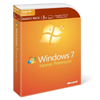 Windows 7 is here and there are plenty of new and useful aspects to Microsoft’s latest version from its computer operating system family. While Windows 7 is not a revolutionary step, it is an impressive evolutionary step. It provides a significant number of reasons to upgrade your current Windows computer or, if your budget permits, to retire that five or six year old computer and make the leap to a new system with Windows 7 installed at the factory. Here is my initial list of eight reasons why you will want Windows 7.
Windows 7 is here and there are plenty of new and useful aspects to Microsoft’s latest version from its computer operating system family. While Windows 7 is not a revolutionary step, it is an impressive evolutionary step. It provides a significant number of reasons to upgrade your current Windows computer or, if your budget permits, to retire that five or six year old computer and make the leap to a new system with Windows 7 installed at the factory. Here is my initial list of eight reasons why you will want Windows 7.1. “Windows 7 Runs Faster” – Much improved performance
Just about any discussion about the improvements in Windows 7 begins with performance. My vote for the #1 benefit of migrating a computer to Windows 7 is that it just performs better. Whether you are currently dealing with Vista’s sluggishness or have been avoiding Vista due what you have heard and read about Vista’s performance, Windows 7 lays those concerns to rest.
While there are various tests, benchmarks and metrics for a computer’s performance many of them don’t correlate with the average person’s day-to-day experience. Systems running Windows 7 just “feel” faster. Start-up and restart times are quicker, resuming from sleep mode occurs briskly and correctly and there are far fewer of the lags and delays that are typical with Vista.
just “feel” faster. Start-up and restart times are quicker, resuming from sleep mode occurs briskly and correctly and there are far fewer of the lags and delays that are typical with Vista.
2. “Windows 7 Works Better” – Solid compatibility with hardware and software
This could also be phrased as “It’s not Vista! And it won’t be. Ever” The launch of Vista was seriously impacted by incompatibility problems with software programs and hardware drivers for numerous devices. When Vista shipped and for a prolonged period afterwards there were significant problems with manufacturer’s drivers either being unavailable, incomplete or buggy. (Drivers are those small pieces of software that allow hardware devices such as printers, scanners and video display card to talk to the operating system).
The compatibility problems of Vista are not being repeated with Windows 7. A huge public beta test program and numerous tests and reviews have shown Windows 7 to be stable and functional with an enormous number of computers, devices and software programs. If you are upgrading from Windows XP you may need to update some of your device drivers, but Windows 7 has made the process of identifying, acquiring and upgrading needed drivers dramatically easier.
3. “Windows 7 Looks Better” – Improved interface over Vista and XP
The User Interface in Windows 7 provides improvements and enhancements to Vista’s interface and a significant leap forward from Windows XP. Imbedded in the better looking interface is very useful functionality including a much more flexible and dynamic Taskbar, enhanced window tools such as Aero Peek, Aero Snap and Aero Shake, and significant improvements in the network management interface. Here are a few of the more commonly used enhancements:
- New Taskbar provides thumbnail previews of each open document or tab, allows for easily pinning items to the taskbar and the ability to rearrange the position of items on taskbar
- Aero Snap allows you to expand a window to full-screen size by just dragging it to the top of the screen, or to half-screen size by dragging it to the right or left edge of the screen
- Aero Shake allows you to make all other open windows disappear (minimize) by simply grabbing the title bar of the window you are working on with the mouse and shaking it several times. Shake the window again and all the minimized windows reappear.
- Aero Peek provides a quick look at the Desktop. Peek is accessed by a small button on the Taskbar to the right of the date and time. Hover over the button and all open windows become transparent with only thin outlines. Click on the Peek button and all open Windows will minimize.
4. “Windows 7 Uses Less Computer” – Doesn’t require a huge hardware upgrade
One of the real surprises with Windows 7 is its ability to run smoothly and efficiently without a huge hardware investment. This is another big change from Vista. Windows 7 reverses the longstanding trend to make Windows bigger and require more resources. While running in a more lean and mean mode Windows 7 in the 64-bit version it can address significantly more RAM and use it more efficiently.
is its ability to run smoothly and efficiently without a huge hardware investment. This is another big change from Vista. Windows 7 reverses the longstanding trend to make Windows bigger and require more resources. While running in a more lean and mean mode Windows 7 in the 64-bit version it can address significantly more RAM and use it more efficiently.
5. “Windows No Longer Annoys Me” – A more restrained and configurable UAC
The User Account Control (UAC) experience under Vista was perhaps the single most confusing and annoying aspect of the operating system. Under Windows 7 the UAC is more restrained and limits its prompts to a narrower set of specific actions. Another positive aspect of the improved UAC in Windows 7 is the fact that users can customize the level of warnings they receive, allowing them fine tune the UAC to best suit their needs. Instead of pop-up screens alerts are now displayed in an Action Center thereby minimizing interruptions.
6. “Windows 7 Can Make Use of Lots of RAM” – Effectively addresses and uses up to 192GB
A common rule in computer performance has been that more memory (RAM) means better performance. Windows 7 64-bit cranks memory usage up several notches by addressing huge amounts of memory and using it more effectively than Windows XP or Vista. Windows XP is a 32-bit operating system and can only effectively use 3GB – 3.5GB of RAM.
Windows 7 can address up to 16 GB of RAM in the 64-bit Home Premium version. The 64-bit Professional, Ultimate and Enterprise editions of Windows 7 can address up to 192GB. Greater amounts of RAM can provide performance benefits when using large programs such as Photoshop, editing video files, editing large photos or having a large number of programs open and active at the same time.
7. “Windows 7 Is Stable and Usable Now” – No need to wait for SP1
The last several versions of Microsoft Windows had set an expectation that the operating system wasn’t really stable and bug-free until after the first Service Pack was available. Microsoft effectively breaks that tradition with Windows 7. Through a more effective development process, a huge beta testing program, and lots of real world feedback from beta users and testers Microsoft has been able to deliver a version of Windows that is ready to install and use right from the initial release.
8. “Windows 7 Pricing Is Reasonable” – Especially with the 3-Pack
Microsoft Windows 7 is a significant release. Upgrade versions are priced reasonably and when the software is sold on a new computer the cost is insignificant. The upgrade for Windows 7 Home Premium, which is ideal for most home and small business users, can also be purchased in a Home Premium 3-pack for $149. So even if you are only going to use it on 2 computers it is still less expensive ($74.50) than paying $119 each for 2 licenses ($238). Paying $75 to make a very significant upgrade from an eight year old operating system such as XP is not particularly onerous. Especially since the version of Windows that came pre-installed on your computer when you bought it probably only added $35 to the cost of the new computer. Even for a 2 year old computer running Vista $75 is not a huge cost. In reality how many people running Windows XP on a five year old computer with 512MB of RAM are really going to be upgrading to Windows 7 anyway?



0 comments:
Post a Comment