Want to give your readers, a choice to subscribe your blog RSS feed when he visit your blog and found any article useful. You can do that just by adding a feedburner subscription link after every post in blogger. Here in this post, I will explain the way to add subscription link.
Step 1: Go to "Layout" tab and then click "Edit HTML".
Step 2: Click on "Download Full Template" to take a backup of your template before making any changes.
Step 3: Now select "Expand Widget Templates" checkbox and search for the line "
Step 4: Copy the text given below and paste it just after the line mentioned in step 3.
Step 5: Replace the URL "http://feeds2.feedburner.com/nokia5800downloads" to your blog feedburner URL and replace the text "Nokia 5800 XpressMusic Downloads" to your blog title.
Step 6: Save the template and check. You will see a link after every post as shown in the following image.
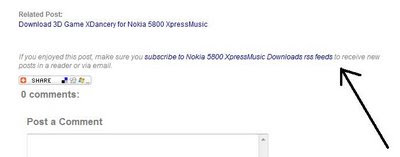



0 comments:
Post a Comment