If you feel previous google talk is out of proportion to added at sidebar, you can use the button of google talk, such as the following button :
How to add this button to your blog? this is the steps :
- Login to blogger with your ID.
- After entering the dasboard page , click Layout. Please saw the picture :
- Click at Page Element tab. See the picture below :
- Click at Add a Page element.
- After emerging pop up window , Klik add to blog button for the things HTML/JavaScript. See the picture following :
- Copy and paste the code below into available column :
- Click

- Finish. Please see the result.

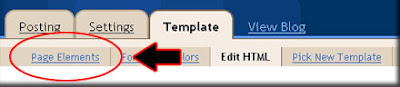

Now you have a Google Talk at your blog. Or maybe you still confused with the step above? don't worry i have an easy way to do it, just click the button below, login to your blog and the widget will be add to your blog automatically:
Enjoy for your Google talk button. See you at my next post.



0 comments:
Post a Comment